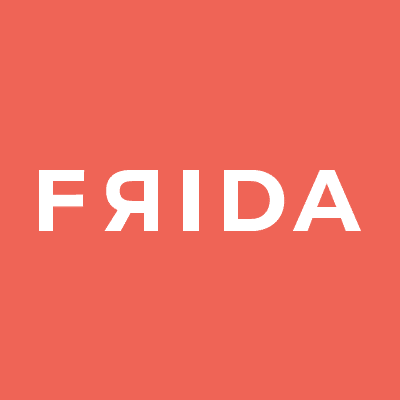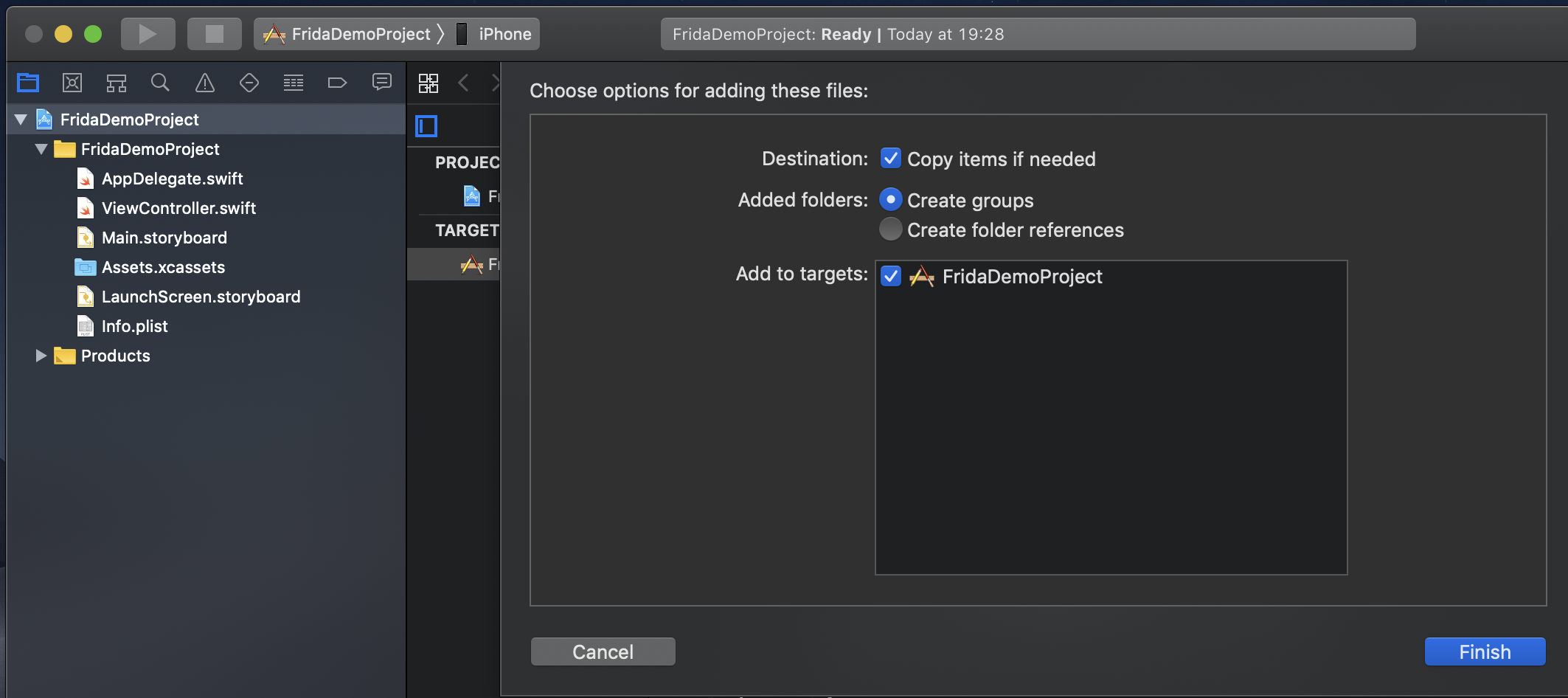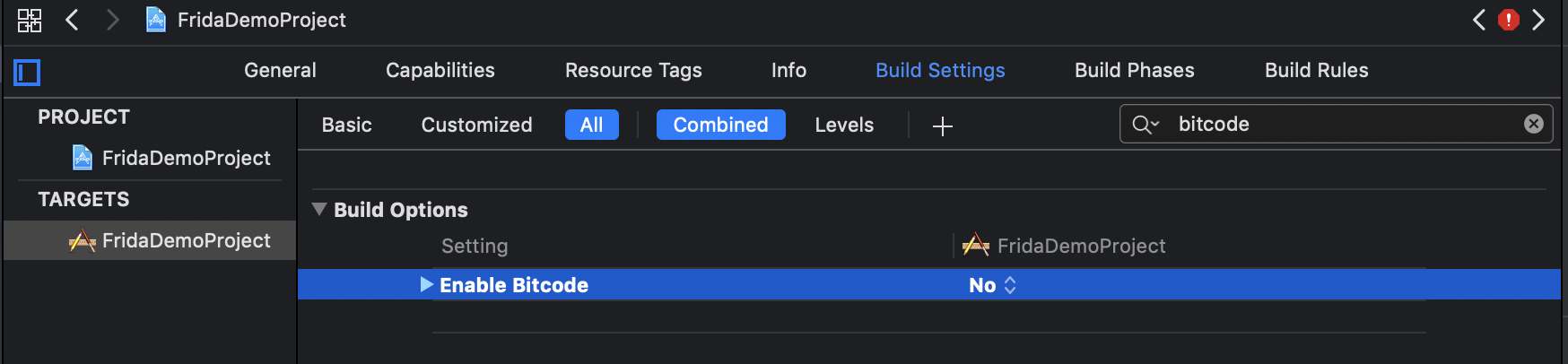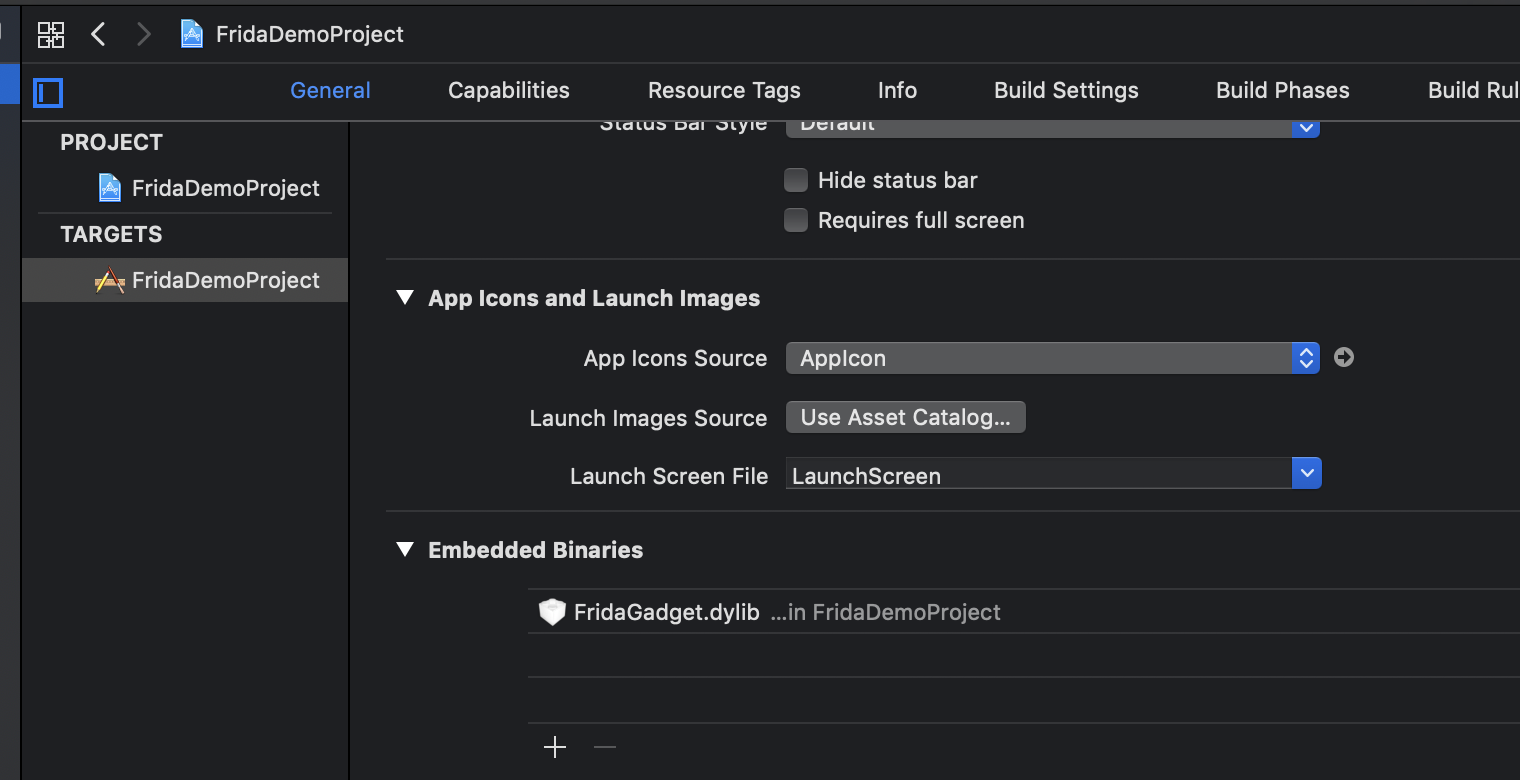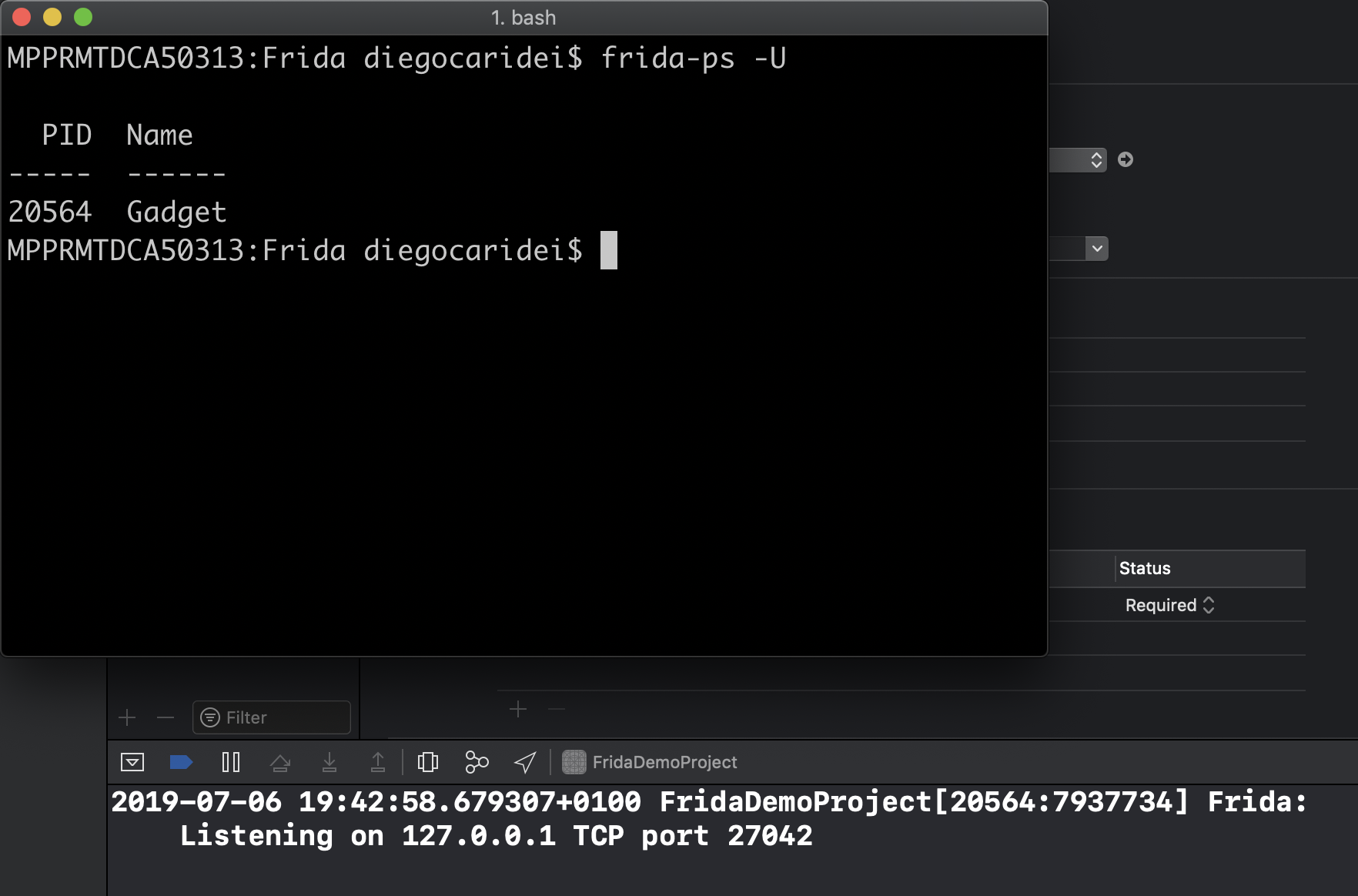Hello dear friends, today I’ll show you how to “install” frida on iOS device without Jailbreak it, but first of the thing what is frida? Frida it’s a dynamic code instrumentation toolkit. It lets you inject snippets of JavaScript or your own library into native apps.
The first step is to install frida tool kit on our machine, for this operation, we will use pip.
Open a new terminal and execute the follow command:
- brew install python2
- pip install frida-tools
- brew install wget
- mkdir Frameworks
- cd Frameworks
- wget https://github.com/frida/frida/releases/download/$frida_version/frida-gadget-$frida_version-ios-universal.dylib.xz
- uzip the file
- rename the file as FridaGadget.dylib
- security find-identity -p codesigning -v
- codesign -f -s E18BA16D(our codesigning) FridaGadget.dylib
Now that we had everything set up we need to open our Xcode project and import the FridaGadget.dylib framework
After that from the build settings, we need to disable enable bitcode
From the General Tab go to Embedded Binaries and Add FridaGadget
Run the project …. Fantastic the Frida server is now running on our iOS Device without a jailbreak
If you did enjoy this post please share it